after DOM item with data-toggle="tooltip" deleted within vue.js, tooltips stay hovered, like this
<button data-toggle="tooltip" title="First Title" v-show="show" @click="show = !show">
Button 1
</button>
<button data-toggle="tooltip" title="Second Title" v-else @click="show = !show">
Button 1
</button>
if I hover first button, I see tooltip "First Title" then after click I see second button and still first tooltip
how to fix it?