So this is my main class:
package testgame;
import java.awt.EventQueue;
import javax.swing.JFrame;
public class Game extends JFrame {
public static JFrame frame = new JFrame("Just a test!");
public static void LoadUI() {
frame.setDefaultCloseOperation(frame.EXIT_ON_CLOSE);
frame.setSize(550, 500);
frame.setLocationRelativeTo(null);
frame.setVisible(true); }
public static void main(String[] args) {
LoadUI();
frame.add(new Circles());
}
}
And this is the class that handles what I want to paint:
package testgame;
import java.awt.BasicStroke;
import java.awt.Color;
import java.awt.Dimension;
import java.awt.Graphics;
import java.awt.Graphics2D;
import java.awt.RenderingHints;
import java.awt.geom.AffineTransform;
import java.awt.geom.Ellipse2D;
import javax.swing.JPanel;
import javax.swing.SwingUtilities;
import javax.swing.Timer;
public class Circles extends JPanel {
@Override
public void paintComponent(Graphics g) {
super.paintComponent(g);
drawBubbles(g); }
public void drawBubbles(Graphics g) {
Graphics2D g2d = (Graphics2D) g;
RenderingHints rh
= new RenderingHints(RenderingHints.KEY_ANTIALIASING,
RenderingHints.VALUE_ANTIALIAS_ON);
rh.put(RenderingHints.KEY_RENDERING,
RenderingHints.VALUE_RENDER_QUALITY);
g2d.setRenderingHints(rh);
int x, y, size;
x = (int) (Math.random() * 500) + 15;
y = (int) (Math.random() * 450) + 15;
size = (int) (Math.random() * 50) + 25;
g2d.setColor(Color.GREEN);
g2d.drawOval(x, y, size, size);
g2d.fillOval(x, y, size, size); }
}
If I add another
frame.add(new Circles());
Nothing happens. I think it has to do with the layout of the frame, but the coordinates of the bubbles are random so I'm not sure how to work with this.