I have installed the JDK jdk-8u144-windows-x64.exe in my computer in order to set up the tool IntelliJ to play with Scala, well before move forward to IntelliJ installation I ensured the JDK in my computer:
the running a java version:
Then, I installed the IntelliJ and the Scala plugins, so when finally I'M going to create my first project my laptop configuration is not mapping the JDK:
I tried to add the required environment just clicking on new and go thru the path where I installed the jdk but it doesn't go thru either.
Please, guys, I'm a bit nooby with Scala and IntelliJ, could you please guide me a bit. I tried to follow the instructions in this link but it is not going thru. https://www.scala-lang.org/documentation/getting-started-intellij-track/getting-started-with-scala-in-intellij.html
thanks