This is driving me crazy I cannot work out why my footer appearing at different heights even though it is defined in the _Layout view. I have the following css:
.footer {
position: absolute;
bottom: 0;
background-color: #ffd800;
width: 100%;
text-align: center;
left: 0;
background-image: url(/Content/SiteImages/logosmall.png);
background-repeat: no-repeat;
height: 110px;
border-top: 3px solid #082603;
}
.footer p {
position: absolute;
top: 50%;
left: 50%;
margin-right: -50%;
transform: translate(-50%, -50%);
color: #082603;
font-size: 150%;
font-family: 'Baskerville Old Face'
}
HTML:(_Layout)
<div class="container body-content">
@RenderBody()
<div class="footer"><p>Quote</p> </div>
</div>
How can I get the div to stay at the very bottom of the page. I want it to be under below all content. not covering any so if I add another div the foot will always be a footer. Example of my problem:
What I want:
Please help me get this consistent across my multiple pages. I have looked at lots of questions on stackoverflow but none or resolving the issue.