Trying to replicate this sort of design/structure:
Notice Below the two boxes on one side of the table and the one big one on the other!
 How would I achieve this using table css? Here's my current code, which is vertically stacked:
How would I achieve this using table css? Here's my current code, which is vertically stacked:
<body>
<table border="0" cellpadding="0" cellspacing="0" height="100%" width="100%" id="bodyTable">
<tr>
<td align="center" valign="top">
<table border="0" cellpadding="20" cellspacing="0" width="600" id="emailContainer">
<tr>
<td align="center" valign="top">
<table border="0" cellpadding="20" cellspacing="0" width="100%" id="emailHeader">
<tr>
<td align="center" valign="top">
This is where my body content goes.
</td>
</tr>
</table>
</td>
</tr>
<tr>
<td align="center" valign="top">
<table border="0" cellpadding="20" cellspacing="0" width="100%" id="emailBody">
<tr>
<td align="center" valign="top">
This is where my body content goes.
</td>
</tr>
</table>
</td>
</tr>
<tr>
<td align="center" valign="top">
<table border="0" cellpadding="20" cellspacing="0" width="100%" id="emailFooter">
<tr>
<td align="center" valign="top">
This is where my body content goes.
</td>
</tr>
</table>
</td>
</tr>
</table>
</td>
</tr>
</table>
</body>
Any idea?: