I'm using this code while reading from SQL Server. The problem is that it runs the loop as many times are my SQL Server results.
SqlCommand sqlCmd = new SqlCommand("Select Name from TablesDesigner", con);
SqlDataReader sqlReader = sqlCmd.ExecuteReader();
while (sqlReader.Read())
{
for (int row = 0; row < NUM_ROWS; row++)
{
TableRow tablerow = new TableRow(this);
TableLayout.LayoutParams linearLayoutParams = new TableLayout.LayoutParams(TableLayout.LayoutParams.MatchParent, TableLayout.LayoutParams.MatchParent, 1.0f);
tablerow.LayoutParameters = linearLayoutParams;
table.AddView(tablerow);
for (int col = 0; col < NUM_COLS; col++)
{
int FINAL_COL = col;
int FINAL_ROW = row;
Button btn = new Button(this);
TableRow.LayoutParams linearLayoutParams2 = new TableRow.LayoutParams(TableRow.LayoutParams.MatchParent, TableRow.LayoutParams.MatchParent, 1.0f);
btn.LayoutParameters = linearLayoutParams2;
btn.Text = sqlReader["Name"].ToString();
tablerow.AddView(btn);
}
}
}
My result is below:
And my desired result is:
Where should I place my loop for getting the desired result? Or should I break it somehow?
Thanks.
Also what if I want to use two rows??