I am trying to push code into Github using command,
git push -u origin master
But it is asking for username and password and when I enter username and password it is giving error as "remote: Invalid username or password."
My username is "saekhan". I tried this with saekhan, "saekhan", @saekhan and "@saekhan". Please tell me where am I doing wrong?