I have a situation where a few calculations were to be performed. I have created a few lines of formula to calculate the scenarios in Calc() function.
The calculations are working fine but I am having issue with the NaNoutput. When I do not input anything and click on the Calculate button, the text box shows an output of NaN. I understand that NaN indicates Not A Number but I am helpless in solving this issue.
I would want an output of 0.00 instead of NaN. Need help on this.
function Calc() {
let arr = document.getElementsByName('qty');
let tot = 0;
for (let i = 0; i < arr.length; i++) {
let radios = document.getElementsByName("group" + (i + 1));
for (let j = 0; j < radios.length; j++) {
let radio = radios[j];
if (radio.value == "Yes" && radio.checked) {
tot += parseInt(arr[i].value);
}
}
}
document.getElementById('total').value = tot;
var stdHour = ((tot * 1.15) / 3600);
document.getElementById('stdHour').value = stdHour.toFixed(4);
var earnHour = ((tot * 1.15) / 3600) * document.getElementById('unitNum').value;
document.getElementById('earnHour').value = earnHour.toFixed(3);
document.getElementById('hc').value = ((earnHour / 19.8) * document.getElementById('numDays').value).toFixed(3);
var earnDays = ((document.getElementById('unitNum').value / ((document.getElementById('numHeadC').value / stdHour) * 6.6)) / 3);
document.getElementById('days').value = earnDays.toFixed(3);
document.getElementById('perday').value = ((document.getElementById('numHeadC').value / stdHour * 6.6) * 3).toFixed(1);
document.getElementById('hcperday').value = ((document.getElementById('output').value / 19.8) * stdHour).toFixed(3);
}<h3>
<B>Extreme Temperature (Cold Temp)</B>
</h3>
<table class="table2" style="width:60%" align="center">
<tr>
<td></td>
<td class="cent"><b>Value</b></td>
<td class="cent"><b>Yes</b></td>
<td class="cent"><b>No</b></td>
</tr>
<tr>
<label id="group5">
<td>ATE Labview RF Testing Extreme</td>
<td class="cent"><input type="text" value="153" align="center" name="qty" id="qty5" maxlength="6" size="4" readonly="readonly"/></td>
<td class="cent"><input type="radio" name="group5" value="Yes" checked="checked"></td>
<td class="cent"><input type="radio" name="group5" value="No"></td>
</label>
</tr>
<tr>
<label id="group6">
<td>User Interface Extreme</td>
<td class="cent"><input type="text" value="0" align="center" name="qty" id="qty6" maxlength="6" size="4" readonly="readonly"/></td>
<td class="cent"><input type="radio" name="group6" value="Yes"></td>
<td class="cent"><input type="radio" name="group6" value="No" checked="checked"></td>
</label>
</tr>
<tr>
<label id="group7">
<td>Mic Talk Internal Extreme</td>
<td class="cent"><input type="text" value="68" align="center" name="qty" id="qty7" maxlength="6" size="4" readonly="readonly"/></td>
<td class="cent"><input type="radio" name="group7" value="Yes" checked="checked"></td>
<td class="cent"><input type="radio" name="group7" value="No"></td>
</label>
</tr>
<tr>
<label id="group8">
<td>Mic Talk External Extreme</td>
<td class="cent"><input type="text" value="53" align="center" name="qty" id="qty8" maxlength="4" size="4" readonly="readonly"/></td>
<td class="cent"><input type="radio" name="group8" value="Yes" checked="checked"></td>
<td class="cent"><input type="radio" name="group8" value="No"></td>
</label>
</tr>
<tr>
<label id="group9">
<td>Desense Test</td>
<td class="cent"><input type="text" value="50" align="center" name="qty" id="qty9" maxlength="6" size="4" readonly="readonly"/></td>
<td class="cent"><input type="radio" name="group9" value="Yes" checked="checked"></td>
<td class="cent"><input type="radio" name="group9" value="No"></td>
</label>
</tr>
<tr>
<label id="group10">
<td>Tx Stability</td>
<td class="cent"><input type="text" value="43" align="center" name="qty" id="qty10" maxlength="6" size="4" readonly="readonly"/></td>
<td class="cent"><input type="radio" name="group10" value="Yes" checked="checked"></td>
<td class="cent"><input type="radio" name="group10" value="No"></td>
</label>
</tr>
<tr>
<label id="group11">
<td>Microphonic Test</td>
<td class="cent"><input type="text" value="60" align="center" name="qty" id="qty11" maxlength="6" size="4" readonly="readonly"/></td>
<td class="cent"><input type="radio" name="group11" value="Yes" checked="checked"></td>
<td class="cent"><input type="radio" name="group11" value="No"></td>
</label>
</tr>
</table>
<br><br>
<!---Number of units--->
<br><br>
<table class="resultsTbl">
<tr>
<th colspan="2">
<h4>Enter The Number of Units : <input type="text" id="unitNum"></h4>
</th>
</tr>
<tr>
<td>Total</td>
<td class="left"><input type="text" name="total" id="total" align="center" /> Seconds</td>
</tr>
<tr>
<td>Standard Hour</td>
<td class="left"><input type="text" name="stdHour" id="stdHour" align="center" /> Hour</td>
</tr>
<tr>
<td>Earn Hour</td>
<td class="left"><input type="text" name="earnHour" id="earnHour" /> Hour</td>
</tr>
</table>
<br><br>
<!--Scenario 1-->
<table class="resultsTbl">
<tr>
<th colspan="2" class="scenario1"><input type="checkbox" value="select" align="center" id="check1"> Scenario 1</th>
</tr>
<tr>
<td colspan="2" class="cent">Calculate The Number of Head Count When Days Are Fixed</td>
</tr>
<tr>
<td>Number of Days</td>
<td class="left"><input type="text" id="numDays" /></td>
</tr>
<tr>
<td>Head Count</td>
<td class="left"><input type="text" name="hc" id="hc" /> Per Shift</td>
</tr>
</table>
<br><br>
<!--End of Form For Scenario 1-->
<table class="resultsTbl">
<tr>
<th colspan="2" class="scenario2"><input type="checkbox" value="select" align="center" id="check2"> Scenario 2</th>
</tr>
<tr>
<td colspan="2" class="cent">Calculate The Number of Days When Head Counts Are Fixed</td>
</tr>
<tr>
<td>Number of Head Count</td>
<td class="left"><input type="text" id="numHeadC" /></td>
</tr>
<tr>
<td>Number of Days</td>
<td class="left"><input type="text" name="days" id="days" /> Days</td>
</tr>
<tr>
<td>Output Per Day</td>
<td class="left"><input type="text" name="perday" id="perday" /> Per Day</td>
</tr>
</table>
<br><br>
<table class="resultsTbl">
<tr>
<th colspan="2" class="scenario3"><input type="checkbox" value="select"> Scenario 3</th>
</tr>
<tr>
<td colspan="2" class="cent">Calculate The Number of Head Counts According to The Daily Output</td>
</tr>
<tr>
<td>Daily Output</td>
<td class="left"><input type="text" id="output" /></td>
</tr>
<tr>
<td>HC 2</td>
<td class="left"><input type="text" name="hcperday" id="hcperday" /> Per Shift</td>
</tr>
</table>
<br><br><br>
<form align="center">
<div id="button"><button type="button" name="button1" onClick="Calc()" class="button button1">Calculate</button></div>
</form>