In my app I am using setError() method to show the error message. Throughout the app, the code for showing the erroe message remains same. However I noticed change in background color of the error message in one scenario even though the code for both cases are same as usual. Please refer the attached image below:
and this:
I want it to show the dark background in all cases. For the first case, the layout is a dialog and I am using a background style to it, which I am posting below.
<style name="Dialog" parent="android:style/Theme.Dialog">
<item name="android:windowBackground">@color/dialog_background</item>
<item name="android:windowNoTitle">true</item>
<item name="android:windowIsFloating">true</item>
</style>
Is there anything I am missing out? need your help. Thanks in advance.