I was wondering if this is possible: I want to create 2 tables in an Azure SQL database which I want to use as staging tables for some data selected from a SQL Server 2005 database on an on-premise server.
Is there any good way of doing this?
Update:
Followed the Linked-Server Guide and got this error: I need to add a linked server to a MS Azure SQL Server
The weird thing is i just managed to login to the Azure DB on with Those exact credentials. Am i missing some security configuration somewhere?