I have a collection view in which the cell we place image from gallery. On a cell there is a button which rotate an image when we click it. Now when I click the image it rotates the image but when I send it to the server it does not goes in the rotated angle as I selected, it goes as it is coming from gallery or camera. When I select an image from gallery it gives this in an array of image ,
III (
"<UIImage: 0x608000299b90>, {1000, 624}"
)
and in path of image array it comes this,
FFF is(
"/Users/Apple/Library/Developer/CoreSimulator/Devices/23D54E17-36FB-4397-BA5E-09A05EB0EBF3/data/Containers/Data/Application/C1D07D05-11B3-4D49-8D91-884FC3DA1A06/Documents/E7IME.png"
)
Now i want to store the the rotated condition of image and send it to server with same rotated condition. but when i click the button nothing comes in console and just image rotates.