I try to get information from this link
and I don't get it !
This is my code:
String s = getJSONFile();
String myDataArray[] = {};
try{
JSONObject reportJSON = new JSONObject();
JSONArray dateJSON = reportJSON.getJSONArray("terrestrial_date");
myDataArray = new String[dateJSON.length()];
for (int i = 0; i <dateJSON.length(); i++){
JSONObject jsonObject = dateJSON.getJSONObject(i);
myDataArray[i] = jsonObject.getString("terrestrial_date");
}
}catch (JSONException e){
e.printStackTrace();
}
ArrayAdapter<String> stringAdapter = new ArrayAdapter<String>(getApplicationContext(), R.layout.row, myDataArray);
if (mListView != null){
mListView.setAdapter(stringAdapter);
}
}
this is the getJSONFile method:
public String getJSONFile() {
String json = null;
try {
InputStream is = getResources().openRawResource(R.raw.weather_json);
int size = is.available();
byte[] buffer = new byte[size];
is.read(buffer);
is.close();
json = new String(buffer, "UTF-8");
} catch (IOException ex) {
ex.printStackTrace();
return null;
}
return json;
}
Thanks for help :)