I have set my locale to English in the TFS 2017 web interface and all the texts now appear in English. However, the language used in the console output window (where the steps being executed are shown while the build runs) remains unchanged. What do I have to do to change it as well?
Both here:
here:
and here: