I want remove the blue box coming in the Select2 dropdown menu. This is a multiple section box.
<select class= "form-control select2" id="print" multiple= "multiple">
$(".select2").select2({
width:"100%",
allowClear: true,
tag: false,
placeholder: "Select"
});
What I am doing wrong here? Please help.