I am trying to create heart shape polygon on Google Map using current location. I am able to identify some LatLngs and tried to create heart shape but as expected curves are not showing.
How can I create exact heart shape polygon using current location?
Here is code which I am using to create heart shape.
private static final int FRONT = 0;
private static final int RIGHT = 90;
private static final int LEFT = 270;
private void drawHeartPolygon(LatLng currentLatLng) {
LatLng destLatLang = GetDestinationPoint(currentLatLng, FRONT, 0.050F);
frontAngleCalculation(currentLatLng, destLatLang, 0.050F);
}
private void frontAngleCalculation(LatLng latLng, LatLng destLatLang, float distance) {
PolygonOptions rectOptions = new PolygonOptions();
LatLng centerLocation = GetDestinationPoint(latLng, FRONT, (distance + (distance/4)/2)/2);
LatLng rightLocation = GetDestinationPoint(centerLocation, RIGHT, distance/2);
LatLng leftLocation = GetDestinationPoint(centerLocation, LEFT, distance/2);
LatLng centerLeftLocation = GetDestinationPoint(destLatLang, LEFT, distance/4);
LatLng centerLeftTopLocation = GetDestinationPoint(centerLeftLocation, FRONT, (distance/4)/2);
LatLng centerRightLocation = GetDestinationPoint(destLatLang, RIGHT, distance/4);
LatLng centerRightTopLocation = GetDestinationPoint(centerRightLocation, FRONT, (distance/4)/2);
rectOptions.add(new LatLng(latLng.latitude, latLng.longitude),
leftLocation,
centerLeftTopLocation,
new LatLng(destLatLang.latitude, destLatLang.longitude),
centerRightTopLocation,
rightLocation);
Log.d(TAG, "Current Location : "+latLng);
rectOptions.strokeColor(Color.RED);
// Get back the mutable Polygon
Polygon polygon = mMap.addPolygon(rectOptions);
List<PatternItem> pattern = Arrays.<PatternItem>asList(
new Dot(), new Gap(20), new Dash(30), new Gap(20));
polygon.setStrokePattern(pattern);
polygon.setStrokeWidth(POLYGON_STROKE_WIDTH_PX);
polygon.setStrokeColor(strokeColor);
}
public static LatLng GetDestinationPoint(LatLng startLoc, float bearing, float depth) {
LatLng newLocation = null;
double radius = 6371.0; // earth's mean radius in km
double lat1 = Math.toRadians(startLoc.latitude);
double lng1 = Math.toRadians(startLoc.longitude);
double brng = Math.toRadians(bearing);
double lat2 = Math.asin(Math.sin(lat1) * Math.cos(depth / radius) + Math.cos(lat1) * Math.sin(depth / radius) * Math.cos(brng));
double lng2 = lng1 + Math.atan2(Math.sin(brng) * Math.sin(depth / radius) * Math.cos(lat1), Math.cos(depth / radius) - Math.sin(lat1) * Math.sin(lat2));
lng2 = (lng2 + Math.PI) % (2 * Math.PI) - Math.PI;
// normalize to -180...+180
if (lat2 == 0 || lng2 == 0) {
newLocation = new LatLng(0.0, 0.0);
} else {
newLocation = new LatLng(Math.toDegrees(lat2), Math.toDegrees(lng2));
}
return newLocation;
}
@Override
public void onMapReady(GoogleMap googleMap) {
Log.d(TAG, "onMapReady");
mMap = googleMap;
LatLng latLng = new LatLng(latitude, longitude);
mMap.addMarker(new MarkerOptions().position(latLng).draggable(true));
mMap.moveCamera(CameraUpdateFactory.newLatLng(latLng));
mMap.setMaxZoomPreference(22.0f);
mMap.setMinZoomPreference(17.0f);
drawHeartPolygon(new LatLng(latitude, longitude));
}
Here is screenshot which shows heart shape which I achieved but not as per expectation: