I'm trying to add a data connection to a datagridview that uses SQLite. I've added the reference to SQLite (downloaded the required files) but when I go through the wizard to add a data source, SQLite is not included in the choices - see screenshot below:
I've looked around for answers to this question but have not been successful in finding any.
Here is a screenshot of the database inside my project folder:
Is there any way to bind the datagridview to a sqlite data source?
Any help would be appreciated.
Thanks!