So, I have an input box that asks for an email address. Here is what happens when I go to put an email in the box:
As we can see here, it shows a previously inputted email address. I am wondering if/how I can disable this feature (not only on mine) on all of my user's computers (so it not just be a chrome setting, but HTML code).