Building Websites
When I build websites I use 2 monitors. I have my development IDE on the main monitor and the web page open on the secondary screen.
I get annoyed that everytime I need to refresh the web page I have to go to my mouse, move over to the other screen and click refresh.
I would like to have a shortcut key mapped to reloading the web page whenever I need. In a similar way to how Winamp maps keys to common functions like play/pause etc.
My current research:
Firefox via Command Line
I have discovered that an existing FireFox process can be controled from the command line, however the best it can do is create a new window with a specific URL.
firefox -remote "openURL(www.mozilla.org, new-tab)"
The documentation is here: https://developer.mozilla.org/en/Command_Line_Options
Reload Every
There is also a firefox extension that will refresh the web page periodically. However this results in a constant flickering of the page and will also be wasteful with resources.
https://addons.mozilla.org/en-US/firefox/addon/115/
However, what I really need is either....
- A customisable global hotkey for Firefox/Chrome to reload current selected tab
- A browser extension that could be fired from a Global Hotkey
- A command to reload the current selected tab from the Command Line that I could then map to a hotkey (is it possible to add extra remote command with an extentsion?)
Does anyone know how I could do this? Thanks!