I was trying to add 5 items to the bottom navigation view , But when i add icons the view get collapse . each icon doesn't get ideal width which means the same width . please refer to the image , Any reason for this ?
Edited :- This seems like the default behaviour, If i press on something the button gets the focus
But is it possible to show it like iOS which means each tab having the same width ?
