I am using the imagick to convert svg to png. But my svg contain embedded images in it. so while converting it to png does not render the embedded image.
$image = new \Imagick();
try{
$file_name = uniqid($prefix).".jpeg";
$image->readImageBlob($raw_svg);
$image->setImageFormat("png24");
$image->writeImage("$folder_name/".$file_name);
} catch (ImagickException $ex) {
echo $ex->getMessage();
}
SVG Data
<?xml version="1.0" encoding="UTF-8" standalone="no" ?>
<!DOCTYPE svg PUBLIC "-//W3C//DTD SVG 1.1//EN" "http://www.w3.org/Graphics/SVG/1.1/DTD/svg11.dtd">
<svg xmlns="http://www.w3.org/2000/svg" xmlns:xlink="http://www.w3.org/1999/xlink" version="1.1" width="600" height="400" viewBox="0 0 600 400" xml:space="preserve">
<desc>Created with Fabric.js 2.0.0-beta7</desc>
<defs>
</defs>
<rect x="0" y="0" width="600" height="400" fill="#000000"></rect>
<g transform="translate(300.77 141.27) scale(2.45 2.26)">
<text xml:space="preserve" font-family="Dollar2" font-size="22" font-style="normal" font-weight="normal" style="stroke: none; stroke-width: 1; stroke-dasharray: none; stroke-linecap: butt; stroke-linejoin: miter; stroke-miterlimit: 10; fill: rgb(255,255,255); fill-rule: nonzero; opacity: 1; white-space: pre;" >
<tspan x="-117.34" y="6.91" >Back Side</tspan>
</text>
</g>
<g transform="translate(289.57 247.98) scale(0.35 0.35)">
<image xlink:href="data:image/png;base64,iVBORw0KGgoAAAANtTyE2NP5d9xZHM0bHtWwv3UYAuCINIplLWR8DS0uSOiTGLf1D2r/s3a8rxSbGLsVX4jt7nWc7JwHa/hqcyfVf6ZPmZ/u79nun+mTHHP6VX+t6lO+PckRyonYcOdqNETPJtLnBs89dwI0s7Y24alIM0g883zrzOP61/GnsT/6p607++djHcyJo6rcpFOQRCyjv8TYAAeI+bBrle9xgAAAABJRU5ErkJggg==" x="-334.5" y="-173.5" style="stroke: rgb(240,240,240); stroke-width: 0; stroke-dasharray: none; stroke-linecap: butt; stroke-linejoin: miter; stroke-miterlimit: 10; fill: rgb(0,0,0); fill-opacity: 0; fill-rule: nonzero; opacity: 1;" width="669" height="347"></image>
<rect x="-334.5" y="-173.5" width="669" height="347" style="stroke: rgb(240,240,240); stroke-width: 0; stroke-dasharray: none; stroke-linecap: butt; stroke-linejoin: miter; stroke-miterlimit: 10; fill: none; fill-rule: nonzero; opacity: 1;"/>
</g>
</svg>