I am currently using Jmeter to automate this process however I am not able to automate the login process. I have used the following regular expression to extract the __RequestVerificationToken <input name="__RequestVerificationToken" type="hidden" value="([A-Za-z0-9+=/\-\_]+?)">
I then proceed to request the token when attempting to log in
When running the test however I am receiving Response code of 500. When investigating the request data the token is not being pulled correctly