So I would like to achieve the same style as in the material guide in the following link (material.io)
So far I have tried this way:
<LinearLayout xmlns:android="http://schemas.android.com/apk/res/android"
xmlns:app="http://schemas.android.com/apk/res-auto"
android:orientation="vertical" android:layout_width="match_parent"
android:layout_height="match_parent">
<ProgressBar
android:indeterminate="true"
android:id="@+id/progressbar"
android:layout_width="match_parent"
android:layout_height="wrap_content"
style="@style/Widget.AppCompat.ProgressBar.Horizontal"
/>
<LinearLayout
android:elevation="2dp"
android:layout_width="match_parent"
android:layout_height="wrap_content"
android:layout_margin="8dp"
android:background="@color/white"
android:orientation="vertical"
android:paddingBottom="64dp"
android:paddingLeft="64dp"
android:paddingRight="64dp"
android:paddingTop="32dp">
<TextView
android:id="@+id/textView"
android:layout_width="match_parent"
android:layout_height="wrap_content"
android:layout_gravity="center"
android:gravity="center"
android:paddingBottom="32dp"
android:paddingTop="32dp"
android:text="@string/patient_register"
android:textSize="30sp" />
<ImageView
android:id="@+id/imageView"
android:layout_width="match_parent"
android:layout_height="wrap_content"
app:srcCompat="@mipmap/ic_launcher" />
<TextView
android:id="@+id/textView2"
android:layout_width="match_parent"
android:layout_height="wrap_content"
android:layout_marginTop="32dp"
android:text="@string/login_with_your_clinic"
android:textSize="18sp" />
<EditText
android:id="@+id/editText5"
android:layout_width="match_parent"
android:layout_height="wrap_content"
android:layout_marginTop="32dp"
android:ems="10"
android:hint="@string/email_address"
android:inputType="textEmailAddress" />
<EditText
android:id="@+id/editText6"
android:layout_width="match_parent"
android:layout_height="wrap_content"
android:ems="10"
android:hint="@string/password"
android:inputType="textPassword" />
<Button
android:id="@+id/login_btn"
android:layout_width="match_parent"
android:layout_height="wrap_content"
android:layout_marginTop="32dp"
android:text="@string/login"
android:textColor="@color/white"
android:theme="@style/MyButton" />
</LinearLayout>