I have a pyqt GUI and a method[BigramClassification()]which causes the GUI to hang for several seconds. Therefore, i figured out threading need to be used. So after reading several tutorials i came up with the following code.
import sys,os
from PyQt4 import QtCore, QtGui
from PyQt4.QtCore import QThread
import time
class MyForm(QtGui.QMainWindow):
def __init__(self, parent=None):
QtGui.QWidget.__init__(self, parent)
self.ui = Ui_MainWindow()
self.ui.setupUi(self)
self.ui.lblHistory.setPixmap(QtGui.QPixmap(os.getcwd() + "/historygraph.png"))
self.workerThread=WorkingThread()
self.ui.pushButton.clicked.connect(self.generateDetails)
self.ui.btnsubmitsettings.clicked.connect(self.addDetails)
def generateDetails(self):
self.workerThread.start()
self.ui.lblHistory.setPixmap(QtGui.QPixmap(os.getcwd() + "/historygraph.png"))
self.addPiechart()
self.addWordCloud()
self.summaryText()
def addPiechart(self):
print ("Added")
def addWordCloud(self):
print ("Added")
def addDetails(self):
def summaryText(self):
print("Added")
class WorkingThread(QThread):
def __init__(self, parent=None):
super(self.__class__, self).__init__(parent)
def run(self):
BigramsClassifier()
if __name__ == "__main__":
app = QtGui.QApplication(sys.argv)
myapp = MyForm()
myapp.show()
sys.exit(app.exec_())
The problem i have is when i run this and click on pushButton the thread starts but also executes the methods after the start() as seen in def generateDetails(self): I need to prepare this code so that the methods in def generateDetails(self): executes after the thread is done executing with the heavy method BigramClassification()execution.
Summary How can i stop the auto execution of the methods in def generateDetails(self): but only after the method BigramClassification() is completed.
EDIT This error is thrown up when i try to close the GUI.