manifest:
<application
android:name="..."
android:allowBackup="false"
android:icon="@mipmap/ic_launcher"
android:label="@string/app_name"
android:theme="@style/MyTheme"
tools:replace="icon,label,theme,name,allowBackup">
under the folder mipmap-anydpi-v26 I have defined ic_launcher.xml:
<adaptive-icon xmlns:android="http://schemas.android.com/apk/res/android">
<background android:drawable="@color/white"/>
<foreground android:drawable="@mipmap/ic_launcher_foreground"/>
</adaptive-icon>
build.gradle:
compileSdkVersion = 26
buildToolsVersion = "25.0.2"
supportLibVersion = "25.3.1"
targetSdkVersion = 25
minSdkVersion = 18
AND, I'm using android studio 3.0
but the end result is that I get a default android icon instead of the one I provided.
I've also tried putting the foreground png in all of the density folders (mipmap-xhdpi, etc), although I used the same png for all when I did this just for testing