I am approaching the 10 GB limit that Express has on the primary database file.
The main problem appears to be some fixed length char(500) columns that are never near that length.
I have two tables with about 2 million rows between them. These two tables add up to about 8 GB of data with the remainder being spread over another 20 tables or so. These two tables each have 2 char(500) columns.
I am testing a way to convert these columns to varchar(500) and recover the trailing spaces.
I tried this:
Alter Table Test_MAILBACKUP_RECIPIENTS
Alter Column SMTP_address varchar(500)
GO
Alter Table Test_MAILBACKUP_RECIPIENTS
Alter Column EXDN_address varchar(500)
This quickly changed the column type but obviously didn’t recover the space.
The only way I can see to do this successfully is to:
Create a new table in tempdb with the
varchar(500)columns,Copy the information into the temp table trimming off the trailing spaces,
Drop the real table,
Recreate the real table with the new
varchar(500)columns,Copy the information back.
I’m open to other ideas here as I’ll have to take my application offline while this process completes?
Another thing I’m curious about is the primary key identity column.
This table has a Primary Key field set as an identity.
I know I have to use Set Identity_Insert on to allow the records to be inserted into the table and turn it off when I’m finished.
How will recreating a table affect new records being inserted into the table after I’m finished. Or is this just “Microsoft Magic” and I don’t need to worry about it?