I am running the dashboard example found here: https://www.primefaces.org/showcase/ui/panel/dashboard.xhtml
I have replaced the first panel "Sports" with:
<p:panel id="cal" header="Calendar">
<h:form>
<p:calendar id="calendar" value="#{calendar.date}" mode="inline"></p:calendar>
</h:form>
</p:panel>
and the bean found here:
https://www.primefaces.org/showcase/ui/input/calendar.xhtml
Then i added a p:datatable with one column in the second p:panel
<p:panel id="simpleData" header="Simple Datatable">
<p:dataTable id="simpledata_tab" value="#{simpleMB.availableData()}" var="temp"
scrollable="true" scrollHeight="150" styleClass="simpledata_tab" >
<p:column>
<h:outputText value="#{temp.toString()}" />
</p:column>
</p:dataTable>
</p:panel>
This is what i get in eclipse built in browser:
and this is what i get when i run it on Firefox:
When i remove the datatable from the xhtml code both browsers return the same page layout. Firefox version is 52.1.0. I am using Eclipse Neon. I used a styleClass in the datatable to set the datatable's width in case it was the problem but the proble remains.
.ui-datatable.simpledata_tab
{
width:40%;
}
EDIT - eclipse browser details:
Browser name = Safari
Full version = 5.0
Major version = 5
navigator.appName = Netscape
navigator.userAgent = Mozilla/5.0 (X11; Linux x86_64) AppleWebKit/534.26+ (KHTML, like Gecko) Version/5.0 Safari/534.26+