Can't believe I can not figure this one out - I have two installations of gitkraken on two different machines, but the main workflow window looks different between them. One installation shows up a simplified structure of commits for all the branches:
while another renders a tree view of the workflow:
I prefer the latter over the former, but I can't figure out how to switch between the two?