What should I call? Will there be any difference in the outcome? Could there be any additional setting in the sln file that gets missed this way?
It`s deepens on how did you express the dependencies between projects, use the solution to express dependencies between the projects or add the references to the project?
If you use the solution to express dependencies between the projects, you should call the command line (a). If you call the command line (b), the dependencies projects will be ignored. Because the solution file is used to parse it into a temporary project file in MSBuild internally, so if you build the project by ProjB.vcxproj, those dependencies info will be ignored.
For example, I created a solution with three projects, TestSample, TestSampleB, TestSampleC. Using the solution to add the TestSampleB, TestSampleC reference to TestSample (Right click your solution->Properties->Common Properties->Project Dependencies):
When we build the project TestSample with (b) command line, only the project TestSample was built, TestSampleB, TestSampleC were ignored.
MSBuild "TestSample\TestSample.vcxproj"
When we call the (a) command line, all dependencies project were built:
MSBuild "TestSample.sln" /t:"TestSample"
If you add the references to the project (Right click project->Add reference), you can call both of two command lines. All dependencies project will be built.
So, If you express dependencies between the projects using the sln file, I recommend working those dependencies directly into the proj files and removing them from the sln. This will allow you to invoke any proj file from MSBuild directly and the projects will all build independently without any additional work.
If the solution is large, but ProjB has little interdependencies with other projects in the solution, will one option be faster in general?
If the build project does not have interdependencies with other projects in the solution, build this project will be faster than the whole solution.
Hope this helps.