For backwards compatibility reasons I need a Geode Jetty server to use TLSv1 and not 1.1 or 1.2
With ssl-enabled-components=web and ssl-protocols=TLSv1.0 set in gemfire.properties then when I start the Geode and check the HTTPS connectivity with SSL Labs then I get a TLS result:
I am looking for the TLS 1.1 and TLS 1.0 checks to also say Yes not No
The Geode SSL docs say Make sure your Java installation includes the JSSE API and familiarize yourself with its use.
The JSSE is about the java.security config in the JRE/lib/security directory. I set this not to disable any security algorithms and restarted Geode but the results are the same. TLS 1.1 and 1.0 are failing the SSL Labs test above.
Is there a way to force Geode to start with https.protocols=TLSv1 ?
When I try to start a locator with that using --J=-XX:https.protocols=TLSv1 then I get
Error: Could not create the Java Virtual Machine.
Error: A fatal exception has occurred. Program will exit.
Unrecognized VM option 'https.protocols=TLSv1'
There is no separate Jetty config I can find...
Update --J=-Dhttps.protocols=TLSv1 is the correct setting to assign TLS protocols to the JVM and that works on starting Geode locator and server.
Update When I set java.security setting jdk.tls.disabledAlgorithms=TLSv1.1, TLSv1.2 like the opposite of this then it's not possible to communicate via HTTPS with the Jetty server at all. This makes me think the Geode / Jetty ssl-protocols=TLSv1.0 setting does not apply either?
The Jetty config says TLS v1.0, v1.1 and SSL v3 are no longer supported by default. If your Jetty implementation requires these protocols for legacy support, they can be enabled manually.
Is there a way to configure Jetty with Geode?