From the diagram above I have UICollectionView with 4 custom cells. At any time 2 or three cells can be on the screen. How can I tell when "cell 1" or "cell 2" is 100% on the screen?
Both
collectionView.visibleCells
collectionView.indexPathsForVisibleItems
return arrays and doesn't tell you if what cell 100% on the screen.
In the case of the image, the following will be display on didSelectItemAt
collectionView.visibleCells
[<Shot_On_Goal.MainCollectionViewCell: 0x101f525c0; baseClass = UICollectionViewCell; frame = (190 7.66667; 454 350); clipsToBounds = YES; opaque = NO; layer = <CALayer: 0x1c0237300>>, <Shot_On_Goal.HeaderCollectionViewCell: 0x101f4d580; baseClass = UICollectionViewCell; frame = (10 0; 170 365); clipsToBounds = YES; opaque = NO; layer = <CALayer: 0x1c0236800>>, <Shot_On_Goal.TheirHockeyNetCollectionViewCell: 0x101f55520; baseClass = UICollectionViewCell; frame = (654 7.66667; 454 350); clipsToBounds = YES; opaque = NO; layer = <CALayer: 0x1c0238fe0>>]
collectionView.indexPathsForVisibleItems
[[0, 1], [0, 0], [0, 2]]