I am new to android and trying to create a title area and title for my app. what I have is this:

What I am aiming for is something like this:
When I look at the XML for each of these the constraint xml is identical. Can some one help me add a title block to #1.
<?xml version="1.0" encoding="utf-8"?>
<android.support.constraint.ConstraintLayout xmlns:android="http://schemas.android.com/apk/res/android"
xmlns:app="http://schemas.android.com/apk/res-auto"
xmlns:tools="http://schemas.android.com/tools"
android:layout_width="match_parent"
android:layout_height="match_parent"
Thank you.