Is there a way to disable this screen? I don't want to run the production build yet.
Edit: Under the create-react-app you have the option to do either a development build or a production build. They run on either port :3000 or :5000 respectively. Under the production build this screen is disabled when an error occurs. When in the development build, this screen occurs when an error happens or when a crash is about to happen. The problem is that I want to run this under the development build BUT without this error screen to show up when an error happens. Why not just fix the error? Im going to, but because this will be client facing I don't want this screen to show up when an error happens.