My problem is that I'm trying to create a bar plot, but it is not outputting correctly.
I have a list of dictionaries.
Each dictionary contains all of the data and attributes associated with thousands of tweets from Twitter. Each dictionary contains attributes as key:value combinations including the tweet content, the screen name of the person tweeting, the language of the tweet, the country of origin of the tweet, and more.
To create my bar plot for the language attribute, I have a list comprehension that attempts to read in the list as a Pandas dataframe and output the data as a bar plot with 5 frequency bars for each of the top 5 most used languages in my list of tweets.
Here is my code for the language bar plot (note that my list of dictionaries containing each tweet is called tweets_data):
tweets_df = pd.DataFrame()
tweets_df['lang'] = map(lambda tweet: tweet['lang'], tweets_data)
tweets_by_lang = tweets_df['lang'].value_counts()
fig, ax = plt.subplots()
ax.tick_params(axis='x', labelsize=15)
ax.tick_params(axis='y', labelsize=10)
ax.set_xlabel('Languages', fontsize=15)
ax.set_ylabel('Number of tweets' , fontsize=15)
ax.set_title('Top 5 languages', fontsize=15, fontweight='bold')
tweets_by_lang[:5].plot(ax=ax, kind='bar', color='red')
As I said, I should be getting 5 bars, one for each of the top five languages in my data. Instead, I am getting the graph show below.