I have a short text that is followed by an SVG in a limited-width container.
The expected behaviour is that the text breaks if it's longer than the container width BUT I would like it NOT to break right between the text and the svg:
Current result:
Expected result:
Adding a <nobr> or a <span>tag in the middle of the text (before blue) and closing it after the SVG is not an option as the text comes from an external database and cannot be edited.
<span class="text">
Jack Wolfskin Jacke Colorado Flex - Midnight Blue
</span>
<span class="svg">
<svg>
....
</svg>
</span>