Getting error
You uploaded an APK that is not signed with the upload certificate. You must use the same certificate. The upload certificate has fingerprint:
I have published an app 4 months ago, now when i try to update and publish it i am getting this error.
Screenshot
app signing page in google play developer console
I believe i am using the same keystore after app signing.