There are many ways to solve this problem. I can show you one of them.
Note: I'm not that good in coding. I don't completely know if it is a good practice or not but it works.
- First, add class and name attribute in yout checkbox.
class will be used for validation and name will be used to get your data after submitting.
Here is a sample code: I used 4 options and 4 user id only. you can change it accordingly.
<table class="table table-bordered">
<tr>
<td>
UserID
</td>
<td>
1
</td>
<td>
2
</td>
<td>
3
</td>
<td>
4
</td>
</tr>
<tr>
<td>
Option A
</td>
<td>
<input type="checkbox" class="checkbox1" name="user1option" value="a" />
</td>
<td>
<input type="checkbox" class="checkbox2" name="user2option" value="a" />
</td>
<td>
<input type="checkbox" class="checkbox3" name="user3option" value="a" />
</td>
<td>
<input type="checkbox" class="checkbox4" name="user4option" value="a" />
</td>
</tr>
<tr>
<td>
Option B
</td>
<td>
<input type="checkbox" class="checkbox1" name="user1option" value="b" />
</td>
<td>
<input type="checkbox" class="checkbox2" name="user2option" value="b" />
</td>
<td>
<input type="checkbox" class="checkbox3" name="user3option" value="b" />
</td>
<td>
<input type="checkbox" class="checkbox4" name="user4option" value="b" />
</td>
</tr>
<tr>
<td>
Option C
</td>
<td>
<input type="checkbox" class="checkbox1" name="user1option" value="c" />
</td>
<td>
<input type="checkbox" class="checkbox2" name="user2option" value="c" />
</td>
<td>
<input type="checkbox" class="checkbox3" name="user3option" value="c" />
</td>
<td>
<input type="checkbox" class="checkbox4" name="user4option" value="c" />
</td>
</tr>
</table>
Second, in your form add an onsubmit() function for validation.
<form action="submitaction" onsubmit="return validateForm()">...
*Lastly, add this script for validation
<script type="text/javascript">
function validateForm() {
var checked = true;
// create a loop for checking
//for loop will be based on the no of userid in this sample its 4
for (var i = 1; i <= 4; i++) {
//will check the classname if it is checked
if ($('input.checkbox' + i).is(':checked'))
checked = true;
else
checked = false;
// will break the loop if the returned check is false in the checked options
if (checked == false)
break;
};
if (checked == false)
alert("form not submitted.");
return checked;
}
</script>
 .
.