I'm trying to build a list of team members on a site. And there's (always) this guy who has a really long job title that is pushing his job description downloads.
This caused a misalignment with the other job descriptions and the designer is very OCD about this.
The only solution I found so far is to limit the job description to 3 lines with:
font-size: 10px;
height: 30px;
line-height: 1;
However, it is still not error proof if a job title becomes 4 lines long. Plus, smaller screens may even wrap short texts to become longer than 4 lines.
I researched the possibility using css grid, but found no solution to this problem. These conditions need to be met:
- Image, Name&Title and Description needs to be aligned on the same line
- Each of the four grid needs to have the same height
- Flexible text
- If we can solve this without using jQuery's MatchHeight it will be great.
<div class="row small-up-1 medium-up-2 large-up-3">
<% loop $Collection %>
<div class="column person">
<div class="row column">
<div class="person__photo">
<img src="$Image.Url" class="person__photo--round" alt="$Name">
</div>
</div>
<div class="row column text-center">
<h4 class="person__name">$Name</h4>
<h5 class="person__role">$Role</h5>
</div>
<% if $Blurb %>
<div class="row column person__summary content">$Blurb</div>
<% end_if %>
</div>
<% end_loop %>
</div>