Here is the pipe
Here is pre-written tags in HTML file
Here the populated HTML tag when button event is clicked
Here is the function for adding html tag.
Here is the result - as you see, the one with html string tag doesn't compile in Ionic 3. How can I make it to compile? Thank you.