I am very new to git and I gave GitHub integration in Visual Studio 2017. Everything is going well so far but whenever I do a pull request and merge branches I will delete the unused branch after the merge is complete on the web client. This works well but in Visual Studio, the branch I have deleted does not go away. I've seen other questions about this and the most common answer is to run the command git config remote.origin.prune true so when a fetch or pull is performed the repository will automatically prune the appropriate branches.
While I have no doubt that this will work I just don't know where to be running this. I've already tried running that in the windows CMD under the repository path (after right-clicking the repository in Visual Studio and selecting "open in Command Prompt") and it didn't throw any errors but also didn't seem to do anything at all after I ran through creating and merging another branch.
UPDATE: After looking into it a bit more I've realised the REMOTE/ORIGIN branch is being deleted but not the local one.
Is there a way to delete the branch locally automatically to match the remote?