With the release of Xcode 9, we are able to test UI of our app on iPhone X simulator. When I ran my app on iPhone X simulator, it does not occupy complete screen. There is space left on the top and bottom of the Apps View.
Can anyone please tell how to remove that space, I am already using auto layouts in my app. I am attaching the screenshot of my app.