I need to extract the used CSS from a 19,000 line CSS file where 98.4% of it is unused (ouch). I know you can use Chrome Developer Tools to view the CSS Coverage, like so:
But it doesn't allow you to even jump to the green lines. Manually going through 19K lines just doesn't seem feasible.
Chrome Lighthouse doesn't seem to give you an option to see only the rules you need like Developer Tools used to, either.
I've tried Firefox's "CSS Usage" add-on (which a lot of sites recommend) but it requires FireBug, which itself isn't compatible in the current version of FireFox.
Can anyone think of a way to pull out just the CSS that's used somehow?