I'm starting to learn Cypress. I have a 4 row table (with a class of datatable). I can verify the number of rows this way:
cy.get('.datatable').find('tr').each(function(row, i){
expect(i).to.be.lessThan(4)
})
This is fine, but it seems awkward, since I just want to count the length and don't really need to access the stuff in the rows, and I assume it's faster to do one thing than do 4 things.
If I log the selection (not sure what else to call it):
cy.log(cy.get('.datatable').find('tr'))
it comes out as [object Object] and I'm not quite sure how to deconstruct that, which suggests to me that I'm thinking about this all wrong.
If I try:
expect(cy.get('.datatable').find('tr')).to.have.lengthOf(4)
I get AssertionError: expected { Object (chainerId, firstCall) } to have a property 'length'
If I try:
expect(Cypress.$('.datatable > tr')).to.have.lengthOf(4)
I get AssertionError: expected { Object (length, prevObject, ...) } to have a length of 4 but got 0 so at least it has a length here?
If I log that method of selection I get Object{4}. I'm not sure where to go from here. It seems like this would be a very common thing to deal with.