So I've done a lot of researching regarding this problem especially going through and trying all of the stuff in this thread:
However, filter:blur(0); transform:translateZ(0) only work on laptop screens and not normal IPS flat screens. You still see the shifting and blurring of text. Does anyone have a solution that works for both laptop, normal monitors and across browser ? Below is an example of what happens on normal monitors, notice the shifting of the icons vertically. Below that is the code we're using.
.article-catalogue {
transition: transform .3s ease, box-shadow .3s ease,border .3s ease;
filter: blur(0);
image-rendering: -webkit-optimize-contrast;
transform: translateZ(0);
}
.article-catalogue:hover {
transform: perspective(1px) translateZ(0) scale(1.02);
box-shadow: 0px 12px 40px -10px rgba(51,51,51,.2);
}
One thought, could it be the rollover elements within the card causing the problem ?