I tried to vertically centralize plain text inside a flex box element.
I decided to use property display:table-cell with vertical-align: middle. But it doesn't seem to work properly in flexbox elements.
How can I centralize it vertically, ideally without using a wrapper or positioning, and while still truncating long text with ellipses?
.container {
width: 400px;
height: 400px;
font-weight: 700;
border: 1px solid #d9d9d9;
display: flex;
flex-direction: column;
}
.item {
display: table-cell;
vertical-align: middle;
flex: 1 1;
background-color: cyan;
white-space: nowrap;
overflow: hidden;
text-overflow: ellipsis;
}
.item:nth-of-type(2n) {
background-color: aliceblue;
}<div class="container">
<div class="item">Hello, I'm very very long string! Hello, I'm very very long string!</div>
<div class="item">Hello</div>
<div class="item">Hello</div>
<div class="item">Hello</div>
</div>