The documentation for bar charts in ggplot2 says (see example 3):
Bar charts are automatically stacked when multiple bars are placed at the same location. The order of the fill is designed to match the legend.
For some reason the second sentence doesn't work for me. Here is an example data set, which represents soil layers above (leaf litter etc.) and below ground (actual soil):
df <- structure(list(horizon = structure(c(5L, 3L, 4L, 2L, 1L, 5L,
3L, 4L, 2L, 1L, 5L, 3L, 4L, 2L, 1L, 5L, 3L, 4L, 2L, 1L, 5L, 3L,
4L, 2L, 1L, 5L, 3L, 4L, 2L, 1L), .Label = c("A", "B", "F", "H",
"L"), class = "factor"), site = structure(c(1L, 1L, 1L, 1L, 1L,
2L, 2L, 2L, 2L, 2L, 3L, 3L, 3L, 3L, 3L, 4L, 4L, 4L, 4L, 4L, 5L,
5L, 5L, 5L, 5L, 6L, 6L, 6L, 6L, 6L), .Label = c("A", "B", "C",
"D", "E", "F"), class = "factor"), value = c(2.75, 0.5, 0.25,
-4.125, -3.375, 3.78125, 1.375, 0.625, -10.6875, -6.34375, 4.28,
2.065, 0.68, -12.1, -10.75, 8.583333333, 4.541666667, 2.166666667,
-10.70833333, -4.25, 7.35, 4, 1.8, -13.95, -5.175, 1.933333333,
1.245833333, 0.641666667, -11.16666667, -2.291666667)), .Names = c("horizon",
"site", "value"), class = "data.frame", row.names = c(NA, -30L
))
Now I try to plot the data by first specifying the order of the soil layer levels (i.e. horizons, from above to below ground):
require(ggplot2); require(dplyr)
df %>%
mutate(horizon = factor(horizon, levels = c("L","F","H","A","B"))) %>%
ggplot(aes(site, value)) + geom_col(aes(fill = horizon)) + labs(y = "Soil depth (cm)")
It works for L, F, H but not for A, B (below ground, i.e. negative values). The reason why it probably doesn't work is that the stacked bars are sorted from largest to smallest by site (for both positive and negative values separately) and then stacked in a top to bottom approach. Is this correct? If that's the case, then for my positive values it was just coincidence that the legend matched the stacked bars I believe.
What I would like to achieve is a stacking of the bars that matches the order (top to bottom) in the legend and hence also the soil profile when looking at it in a cross-sectional view and I am not sure how to approach this.
I did try to change the sorting behaviour in general but it produced the same plot as above:
df %>%
mutate(horizon = factor(horizon, levels = c("L","F","H","A","B"))) %>%
arrange(desc(value)) %>%
ggplot(aes(site, value)) + geom_col(aes(fill=horizon)) + labs(y = "Soil depth (cm)")
df %>%
mutate(horizon = factor(horizon, levels = c("L","F","H","A","B"))) %>%
arrange(value) %>%
ggplot(aes(site, value)) + geom_col(aes(fill=horizon)) + labs(y = "Soil depth (cm)")
I probably have to sort positive and negative values separately, that is descending and ascending, respectively?