For Expo IOS theres currently very limited options, Since Apple forbids getting private device info. We will need to create our own unique identifier below.
Solution:
My solution is a combination of uuid and Expo SecureStore works for IOS and Android.
import * as SecureStore from 'expo-secure-store';
import 'react-native-get-random-values';
import { v4 as uuidv4 } from 'uuid';
let uuid = uuidv4();
await SecureStore.setItemAsync('secure_deviceid', JSON.stringify(uuid));
let fetchUUID = await SecureStore.getItemAsync('secure_deviceid');
console.log(fetchUUID)
This solution will work even if app gets reinstalled, or if user switches devices and copy's all data to new device.
(Expo.Constants.deviceId is deprecated and will be removed in Expo SDK 44).
Full Example:
To check if you already stored the uuid in SecureStore
import * as SecureStore from 'expo-secure-store';
import 'react-native-get-random-values';
import { v4 as uuidv4 } from 'uuid';
let uuid = uuidv4();
let fetchUUID = await SecureStore.getItemAsync('secure_deviceid');
//if user has already signed up prior
if (fetchUUID) {
uuid = fetchUUID
}
await SecureStore.setItemAsync('secure_deviceid', JSON.stringify(uuid));
console.log(uuid)