I have created a client application to consume the hosted web service and was able to consume the service without any issues(WCF service self hosted under microsoft services). Now my aim is to debug the self hosted WCF service using the Visual studio client application. When I try to debug,an exception is thrown at consuming point method that
Unable to debug the remote application.The remote procedure couldnt be debugged.
Note:I have attached the process(hosted service process) to the debugger which is running.Before installing the service,I was able to debug through client VS to server VS just for cross checking.Both client and server are in different projects.
My question is how can I debug the service since I cannot run the hosted application because both are consuming the same end point.I dont understand the whole debugging thing because to debug an application it must be run with code,but hosted application is independent of code.I have checked and tried to understand this debugging,I think I am missing something critical.