I just noticed that when I scroll to the bottom of a couple of my webpages, scroll back to the top, and the back to the bottom again, a large white space appears at the bottom where the background should be. I've looked at a couple of other solutions, such as: Random white space at bottom of page but only on mobile, but the solution did not seem to fix the issue. I can't replicate the issue with Chrome Developer tools by selecting a mobile device, so I am having trouble troubleshooting what the error in my code may be to cause the behavior. Here is the relevant code for one of the pages:
function offset(elementToOffsetBy, elementToOffset, minScreenSize) {
var width = $(window).width();
if(width >= minScreenSize) {
var x = document.getElementById(elementToOffsetBy);
var height = x.offsetHeight;
var top_offset = height * -1;
document.getElementById(elementToOffset).style.top = top_offset + "px";
document.getElementById(elementToOffset).style.bottom = "0px";
}
}body, html {
height: 100%;
}
#portfolio {
background: url("https://ndmikkiholicdotcom.files.wordpress.com/2016/06/black-and-white-brick-wall-background-white-brick-wall-image-decoration-picture-white-brick-wall.jpg") no-repeat center center fixed;
background-size: cover;
}
.topnav {
overflow: hidden;
}
.topnav a.selected {
background-color: rgba(242, 242, 242, .3);
color: #3b4e6b;
}
.topnav a {
float: left;
display: block;
color: #f2f2f2;
text-align: center;
text-decoration: none;
font-size: 20px;
padding: 20px 25px;
}
.topnav a:hover {
color: #3b4e6b;
background-color: rgba(242, 242, 242, .3);
}
.topnav .icon {
/* Hide icon to expand menu */
display: none;
}
/* When screen is less than 600px wide, hide all links except the first one, and display the icon to expand the menu */
@media screen and (max-width: 600px) {
.topnav a:not(:first-child) {display: none;}
.topnav a.icon {
float: right;
display: block;
}
}
/* When screen is less than 600px wide, display all links vertically when icon is clicked */
@media screen and (max-width: 600px) {
.topnav.responsive {position: relative;}
.topnav.responsive a.icon {
position: absolute;
right: 0;
top: 0;
}
.topnav.responsive a {
float: none;
display: block;
text-align: left;
color: #f2f2f2;
background-color: #3b4e6b;
}
.topnav.responsive a:hover {
color: #3b4e6b;
background-color: #f2f2f2;
}
}
.portfolio_img {
width: 80%;
height: 80%;
margin-left: 4em;
margin-right: 4em;
margin-bottom: 3em;
margin-top: 3em;
}
.hover_img {
display: inline-block;
width: 100%;
height: 100%;
}
.hover_img:hover img {
opacity: .2;
}
.hover_img:hover .center_text {
display: block;
}
.center_text {
position: absolute;
top: 50%;
left: 50%;
transform: translate(-50%, -50%);
display: none;
font-weight: bold;
}
.col-md-4 {
position: relative;
text-align: center;
}
.row {
display: flex;
display: -webkit-flex;
flex-wrap: wrap;
}<!DOCTYPE html>
<html>
<head>
<title>Portfolio</title>
<link href="https://maxcdn.bootstrapcdn.com/bootstrap/3.3.7/css/bootstrap.min.css"
rel="stylesheet">
<link href="styles.css" rel="stylesheet" type="text/css">
<link href="image_styles.css" rel="stylesheet" type="text/css">
<link rel='shortcut icon' type='image/x-icon' href='logo.ico'/>
<script src="https://ajax.googleapis.com/ajax/libs/jquery/3.2.1/jquery.min.js" ></script>
<script src="https://maxcdn.bootstrapcdn.com/bootstrap/3.3.7/js/bootstrap.min.js"></script>
<script src="navbar.js"></script>
</head>
<body id="portfolio">
<div class="topnav" id="myTopnav">
<a href="index.html">Home</a>
<a href="about.html">About</a>
<a href="#" class="selected">Portfolio</a>
<a href="contact.html">Contact</a>
<a class="icon" onclick="myFunction()">☰</a>
</div>
<div class="container">
<h1><b>Projects</b></h1>
<div class="row">
<div class="col-md-4">
<div class="hover_img">
<img class="portfolio_img" src="https://pixy.org/images/placeholder.png" alt="Breakout">
<div class="center_text"><a href="https://github.com/" target="_blank">Breakout</a>.</div>
</div>
</div>
</div>
<h1><b>Websites</b></h1>
<div class="row">
<div class="col-md-4">
<div class="hover_img">
<img class="portfolio_img" src="https://pixy.org/images/placeholder.png" alt="Flashcard App">
<div class="center_text"><a href="https://pixy.org/images/placeholder.png" target="_blank">Chemistry Flashcard Web App</a></div>
</div>
</div>
<div class="col-md-4">
<div class="hover_img">
<img class="portfolio_img" src="https://pixy.org/images/placeholder.png">
<div class="center_text"><a href="https://pixy.org/images/placeholder.png" target="_blank">Personal Website</a></div>
</div>
</div>
<div class="col-md-4">
<div class="hover_img">
<img class="portfolio_img" src="https://pixy.org/images/placeholder.png">
<div class="center_text"><a href="https://pixy.org/images/placeholder.png" target="_blank">Website</a></div>
</div>
</div>
</div>
<h1><b>Publications</b></h1>
<div class="row">
<div class="col-md-4">
<div class="hover_img">
<img class="portfolio_img" src="https://pixy.org/images/placeholder.png">
<div class="center_text">Author of <a href="https://www.arcadiapublishing.com/" target="_blank">Book</a></div>
</div>
</div>
<div class="col-md-4">
<div class="hover_img">
<img class="portfolio_img" src="https://pixy.org/images/placeholder.png" alt="Red Alert Politics">
<div class="center_text"><a href="http://redalertpolitics.com" target="_blank">Red Alert Politics</a></div>
</div>
</div>
<div class="col-md-4">
<div class="hover_img">
<img class="portfolio_img" src="https://pixy.org/images/placeholder.png">
<div class="center_text"><a href="https://www.loneconservative.com" target="_blank">Lone Conservative<a/></div>
</div>
</div>
</div>
</div>
</body>
</html>