Issue:
I'm trying to upload my ASP.net project files to FTP (for the first time), but the code behind is not running when I load up my website.
Project:
I built a simple test project, with an index.html file and a index.aspx page. The ASP index page has runat="server" so that it can run right away when the website is accessed. On the code behind in the Page_Load method, I have it printing out text in the response Response.Write("I could use some whiskey");.
It prints out the response fine when I run the website locally, however, on my actual website there is no response written to the webpage.
Here are the published files from my project, which I uploaded to FTP:
This should be simple... but maybe I'm not understanding something. I've tried YouTube videos, but most of them cover publishing them through VS. I'd like to upload the files on my own, using Core FTP. Thank you!