In my app I am looking to add the ability for my users to store data onto a cloud of their choosing. How could this be achieved in the best possible way? I am using Gluon Mobile which allows me to use JavaFX onto iOS and Android.
Most preferably I would like to use something like the operating system´s own file saving handling system. On my Android phone it looks like this:
On iOS it looks like this:
I have taken a look at Dropbox api for java and it has very good documentation on how to use their api: https://www.dropbox.com/developers-v1/core/start/java I cannot find the same help for using Onedrive and iCloud. This is also a clear unfavorouble way of achieving my goal of allowing my app user´s to save to their clouds. I hope to avoid to have to handle these api's.
How can I allow for my app users to store their data onto their clouds?